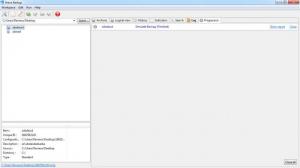Areca Backup
7.5
Size: 4.9 GB
Downloads: 4212
Platform: Windows (All Versions)
There are situations in which it's very important to create a constant backup of all your important data. That's because virus and hacker attacks or hard disk failures can ruin and corrupt your data. Restoring the data in these situations seems like impossible, but in case you have created a backup before, you should be able to easily restore it. A program which can allow you to easily back up all your important files and folders is Areca Backup.
After installing and launching this Windows program, the user will first need to define a new backup task. For this, he will need to select the location where the backed up data will be stored, either on the local hard disk, FTP or SFTP server. After that, one will need to define the source of the backup which can be any folder or group of folders located on the hard disk. Basically, any kind of file can be used as a backup source.
The next steps allow compressing the backup, so that it will take less hard disk space, and encrypting it with a password, so that only you will have access to it. Areca Backup allows defining scripts to be run before and after the backup process is performed, but this feature should only be used by experienced computer users. An unlimited number of backup tasks can be defined, each having its own settings and configuration. Unfortunately, there is no option for scheduling a backup process to automatically take place at a certain hour or day.
Pros
It allows you to define backup tasks and configure them in any way possible. Besides that, backups can be stored on the local hard disk or on a FTP server. Furthermore, an unlimited number of backup tasks can be defined.
Cons
Backups cannot be scheduled to take place at certain hours or days. Creating file and folder backups will be a child's play when using the Areca Backup application, a Windows program which allows you to create a copy of all your important data.
Areca Backup
7.5
Download
Areca Backup Awards

Areca Backup Editor’s Review Rating
Areca Backup has been reviewed by Jerome Johnston on 08 Nov 2012. Based on the user interface, features and complexity, Findmysoft has rated Areca Backup 4 out of 5 stars, naming it Excellent